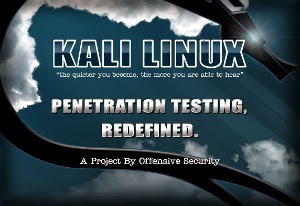
Now, you can follow step by step:
- Add on /etc/apt/sources.list. Open Terminal and write this :
sudo nano /etc/apt/sources.list
- Copy Text and replace "YOUR_UBUNTU_VERSION" with your Ubuntu Version Name. Because my Distro is Elementary OS, i'm use Precise.
deb http://ppa.launchpad.net/wagungs/kali-linux2/ubuntu YOUR_UBUNTU_VERSION main deb-src http://ppa.launchpad.net/wagungs/kali-linux2/ubuntu YOUR_UBUNTU_VERSION main deb http://ppa.launchpad.net/wagungs/kali-linux/ubuntu YOUR_UBUNTU_VERSION main deb-src http://ppa.launchpad.net/wagungs/kali-linux/ubuntu YOUR_UBUNTU_VERSION main
Precise 12.04 :
deb http://ppa.launchpad.net/wagungs/kali-linux/ubuntu precise main deb-src http://ppa.launchpad.net/wagungs/kali-linux/ubuntu precise main deb http://ppa.launchpad.net/wagungs/kali-linux2/ubuntu precise main deb-src http://ppa.launchpad.net/wagungs/kali-linux2/ubuntu precise main
- Now, Copy text kali.gpg -> create file kali.gpg
-----BEGIN PGP PUBLIC KEY BLOCK----- Version: SKS 1.1.4 Comment: Hostname: keyserver.ubuntu.com mI0ET324YwEEANbSlISrOlAGjxgFRxiN6jk0JIl/vxQ8lapRdxZ4DHDAQdXbX4AuigMBkP5e sOxhMpDnkgMRtEVpaBMdQheA0/431pPQYqkr3jdeZw5JS5opiyJ4qr/QrcoSFHSluEkWkbZ6 RYOkA25vW31KK2FB2LQVRYk580llXAVgIUznm2ATABEBAAG0GExhdW5jaHBhZCBQUEEgZm9y IHdhZ3VuZ4i4BBMBAgAiBQJPfbhjAhsDBgsJCAcDAgYVCAIJCgsEFgIDAQIeAQIXgAAKCRAb IuuNj9/bVxabBADSGN8cp+hqkdZqwq263wdz/UGsiuB1bCrH06/HznC/ZC5rjfH3aQ1Dwwag zYCrSD3c0cKNAqD10009N76RMlzZBH8kKL9khH3zPL/k4/lYuVP7y6NKFbBsnawEUc0mWcCa mH4ScTdWWPXP/mOQiUUjnQ1bZhzpcbQOb+hEUAqExg== =fJ+8 -----END PGP PUBLIC KEY BLOCK-----
- Now you can add gpg, use this comand :
cd /(Directory your save kali.gpg) sudo apt-key add kali.pgp && sudo apt-get update
- To Install some application Kali on your linux, you write this commad on terminal :
sudo apt-get install synaptic
- Now You Can Open Synaptic -> Choose Origin -> Search LP-PPA-wagungs-kali-linux & LP-PPA-wagungs-kali-linux2.
Click on first repository and come on right side where all tools are being shown. There press CTRL + A which will select all tools.
- Right click and click on Mark For Installation. Now find the tools which show you red "!" . These marked packages with red sign of exclamation are broken packages which can't be installed right now. Right click on them and unmark these packages. Now do the same thing with second repository (mark all tools). Now click on apply button which will begin your installation.

0 komentar:
Post a Comment